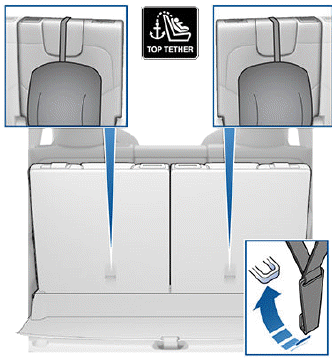Tesla Model Y: Attaching Upper Tether Straps
If an upper tether strap is provided, attach its hook to the anchor point located on the back of the second and third row (if equipped) seats.
NOTE: The location of anchor points may not be readily visible but can be found by identifying a slice in the seat's material.
WARNING: Tighten upper tether straps according to the instructions provided by the manufacturer of the child safety seat.
WARNING: USE ONLY SEAT BELT RETAINED CHILD SAFETY SEATS IN THE CENTER SEATING POSITION.

Make sure the hook is fully seated on the anchor point.
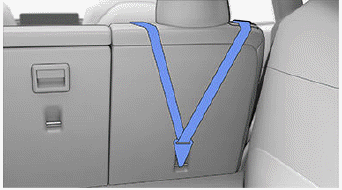
For dual-strap tethers in the second row, position a strap on each side of the head support.
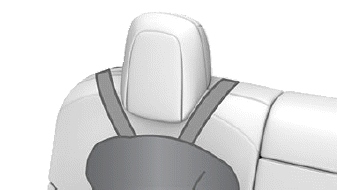
For dual-strap tethers in the third row (if equipped), position both straps over the head support.

WARNING: Before running a tether strap OVER a head support, you MUST LOWER the head support.
For a single-strap tether at an outboard seating position in the second row, raise the head support (see Head Supports) and run the strap under the head support.
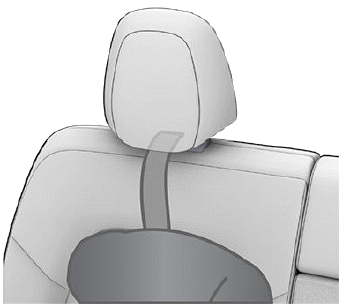
For a single-strap tether at the center seating position, raise the head support (see Head Supports) and run the strap under the head support.
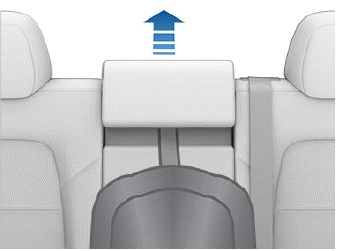
For a single-strap tether in the third row (if equipped), position the strap over the head support.