Tesla Model Y: Exterior/Interior Overview
Tesla Model Y (2020-2026) Owner's Manual / Overview / Exterior/Interior Overview
Exterior Overview
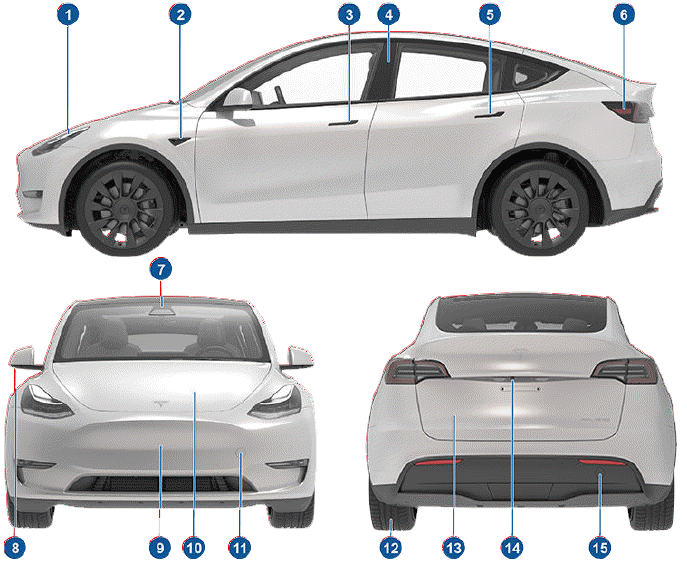
- Exterior lights
- Autopilot camera
- Front door handle
- Key card sensor, Autopilot camera
- Rear door handle
- Charge port
- Autopilot cameras
- Exterior mirrors
- Radar sensor, if equipped (hidden from view)
- Hood/front trunk
- Front tow eye cover
- Wheels and tires
- Rear trunk
- Rear view camera
- Rear tow eye cover
Interior Overview
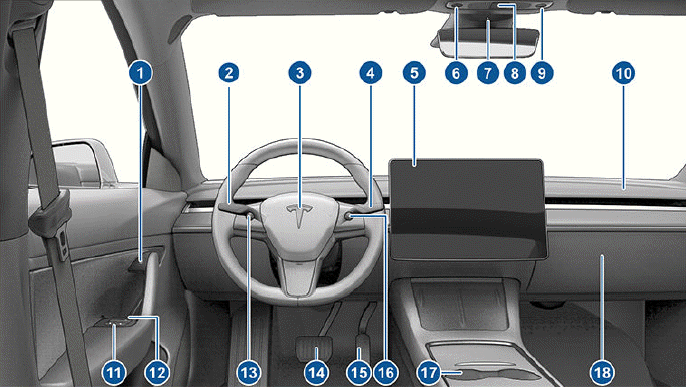
- Door open button
- Turn signal stalk
- Horn
- Drive stalk
- Touchscreen
- Driver dome light
- Cabin camera
- Hazard warning flashers
- Passenger dome light
- Climate control vent
- Power window switches
- Manual door release
- Left scroll button
- Brake pedal
- Accelerator pedal
- Right scroll button
- Center console
- Glovebox
READ NEXT:
 Touchscreen Overview
Touchscreen Overview
WARNING: Always pay attention to road and traffic conditions when driving.
To minimize driver distraction and ensure the safety of vehicle occupants as
well as other road users, avoid using the touc
SEE MORE:
 Cabin Air Filter(s)
Cabin Air Filter(s)
Model Y has one or more air filters to prevent pollen,
industrial fallout, road dust and other particles from
entering through the vents.
NOTE: Cabin air filter(s) require periodic replacement.
See Service Intervals.
Cabin Overheat Protection
The climate control system can reduce the temperature
 Moving Second Row Seats (7-seater only)
Moving Second Row Seats (7-seater only)
Lift the bar located beneath each outboard
seating position to unlock and move the second row seats forward or rearward.
The bench seats have a 60/40 split. Therefore, the bar on the left side moves
the seat for the left and center seats, whereas the bar on the right side moves
only the rightmos
© 2019-2026 Copyright www.temoy.org

