Tesla Model Y: Opening the Charge Port
The charge port is located on the left side of Model Y, behind a door that is part of the rear tail light assembly. Park Model Y to ensure that the charge cable easily reaches the charge port.
With Model Y unlocked (or a recognized key is within range) and in Park, press and release the button on the Tesla charge cable to open the charge port door.
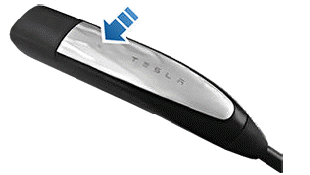
You can also open the charge port door using any of these methods:
- On the touchscreen, touch Controls and touch the Charge Port icon (lightning bolt).
- On the touchscreen, navigate to Controls > Charging > Open Charge Port.
- Press the charge port door when Model Y is unlocked or a recognized key is nearby.
- On the key fob, hold down the rear trunk button for 1-2 seconds.
- Use voice commands to open the charge port door (see Voice Commands). You can also use voice commands to close the charge port door, and begin or stop charging.
NOTE: The following image is provided for demonstration purposes only. Depending on market region and date of manufacture, your charge port may be slightly different.
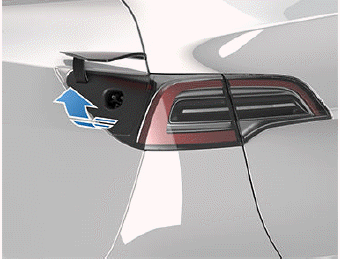
NOTE: The Tesla "T" lights up when you open the charge port door. If you do not insert a charge cable into the charge port within a few minutes after opening the charge port door, the charge port door closes. If this happens, use the touchscreen to open the charge port door again.
NOTE: In extremely cold weather or icy conditions, it is possible that your charge port latch may freeze in place. Some vehicles are equipped with a charge port inlet heater that turns on when you turn on the rear defrost in cold weather conditions. You can also thaw ice on the charge port latch by enabling preconditioning using the mobile app. To prevent this from occurring, use the Schedule settings, available on both the charging and climate control screens, to set a departure time and enable preconditioning.
CAUTION: Do not try to force the charge port door open.

