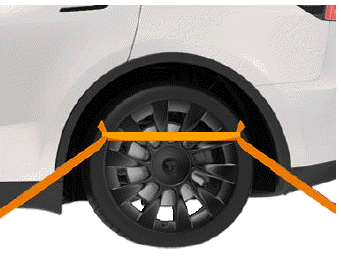Tesla Model Y: Pull Onto Flatbed Truck From Rear
NOTE: If Model Y has no low voltage power, you need an external low voltage power supply to open the hood or use the touchscreen.
CAUTION: To avoid damage, only pull the vehicle onto a flatbed truck using a properly-installed tow eye. Using the tow hitch, chassis, frame, or suspension components to pull the vehicle can result in damage.
1. Locate the tow eye. The tow eye is located in the front trunk.

2. Release the rear tow eye cover by pressing firmly on its top right perimeter until it pivots inward, then gently pulling the raised section toward you.
NOTE: Vehicles equipped with a hitch receiver cannot be pulled from the rear tow eye. Use the tow bar or hitch receiver only to pull the vehicle to a safe location, such as onto a flatbed truck. Do not transport the vehicle with wheels on the ground.
.png)
3. Fully insert the tow eye into the opening, then turn it counter-clockwise until securely fastened.
.png)
4. Attach the winch cable to the tow eye.
CAUTION: Before pulling, make sure the tow eye is securely tightened.
5. Activate Transport Mode.
6. Pull Model Y slowly onto the flatbed truck.
Secure the Tires
The vehicle's tires must be secured onto the truck using the eight-point tie-down method.
- Ensure any metal parts on the tie-down straps do not contact painted surfaces or the face of the wheels.
- Do not place tie-down straps over body panels or through the wheels.
CAUTION: Attaching the tie-down straps to the chassis, suspension or other parts of the vehicle's body may cause damage.