Tesla Model Y: Scroll Buttons
A scroll button is located on each side of the steering wheel. Use your thumb to press this button to the right or left. You can also press the button or roll it up or down.
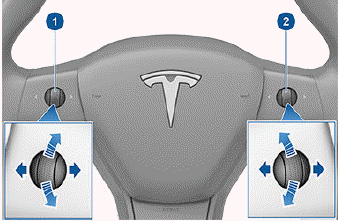
1. Use the left scroll button to:
- Control the volume. Press the scroll button to mute/unmute the volume, roll the scroll button up to increase the volume or down to decrease the volume.
NOTE: The scroll button adjusts the volume for media, navigation instructions or phone calls based on what is currently in use. As you adjust volume, the touchscreen displays the volume level and whether you are adjusting volume for media, navigation or phone calls.
- Push the scroll button to the right to go to the next song, station, or Favorite (depending on what's playing). Push the scroll button to the left to return to the previous selection.
- Adjust the position of the exterior mirrors.
- Adjust the position of the steering wheel.
- Adjust the angle of the headlights.
2. Use the right scroll button to:
- Speak a voice command. Press the button to initiate a voice command.
- When using Traffic-Aware Cruise Control, adjust your set speed and the distance you want to maintain from a vehicle traveling ahead of you.
NOTE: The arrows associated with the scroll buttons are backlit in low ambient lighting conditions. To turn this backlighting on or off, touch Controls > Lights > Steering Wheel Lights.
To restart the touchscreen, press and hold both scroll buttons until after the touchscreen turns black.

