Tesla Model Y: Opening
To open the front trunk, ensure Model Y is in Park, and then do one of the following before pulling the hood open:
- Touch the associated Open icon on the touchscreen.
- Double-click the front trunk button on the key fob.
- Touch the front trunk button in the mobile app.
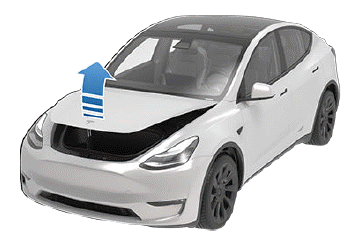
 When a door or trunk/liftgate is
open, the touchscreen displays the Door Open indicator light. The image of your
Model Y on the touchscreen also displays the open front trunk.
When a door or trunk/liftgate is
open, the touchscreen displays the Door Open indicator light. The image of your
Model Y on the touchscreen also displays the open front trunk.
WARNING: Before opening or closing the hood, it is important to check that the area around the hood is free of obstacles (people and objects). Failure to do so may result in damage or serious injury.
The cargo weight should be distributed as evenly as possible between the front and rear trunks.
CAUTION: Never load more than 110 lbs (50 kg) in the front trunk. Doing so can cause damage.
WARNING: When loading cargo, always consider the vehicle's Gross Vehicle Weight Rating (GVWR) (see Vehicle Loading). The GVWR is the maximum allowable total mass of the vehicle including all passengers, fluids, and cargo.

